..... Controller Setup
A downloadable page
Step 1: Plug in your DualSense controller. Drivers should install on their own.
⠠⠌⠑⠏⠀⠼⠁⠒⠀⠠⠏⠇⠥⠛⠀⠔⠀⠽⠗⠀⠠⠙⠥⠁⠇⠠⠎⠢⠎⠑⠀⠒⠞⠗⠕⠇⠇⠻⠲⠀⠠⠙⠗⠊⠧⠻⠎⠀⠩⠙⠀⠔⠌⠁⠇⠇⠀⠕⠝⠀⠸⠮⠀⠪⠝⠲
... - . .--. / .---- ---... / .--. .-.. ..- --. / .. -. / -.-- --- ..- .-. / -.. ..- .- .-.. ... . -. ... . / -.-. --- -. - .-. --- .-.. .-.. . .-. .-.-.- / -.. .-. .. ...- . .-. ... / ... .... --- ..- .-.. -.. / .. -. ... - .- .-.. .-.. / --- -. / - .... . .. .-. / --- .-- -. .-.-.-
Step 2: Right click on the volume icon in the taskbar and select "Sounds"
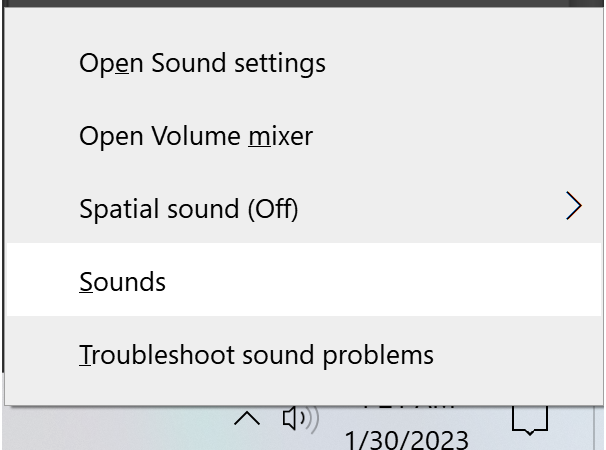
⠠⠌⠑⠏⠀⠼⠃⠒⠀⠠⠐⠗⠀⠉⠇⠊⠉⠅⠀⠕⠝⠀⠮⠀⠧⠕⠇⠥⠍⠑⠀⠊⠉⠕⠝⠀⠔⠀⠮⠀⠞⠁⠎⠅⠃⠜⠀⠯⠀⠎⠑⠇⠑⠉⠞⠀⠦⠠⠎⠨⠙⠎⠴
... - . .--. / ..--- ---... / .-. .. --. .... - / -.-. .-.. .. -.-. -.- / --- -. / - .... . / ...- --- .-.. ..- -- . / .. -.-. --- -. / .. -. / - .... . / - .- ... -.- -... .- .-. / .- -. -.. / ... . .-.. . -.-. - / .-..-. ... --- ..- -. -.. ... .-..-.
Step 3: Find "Wireless Controller" in the "Playback" tab of the Sound options.
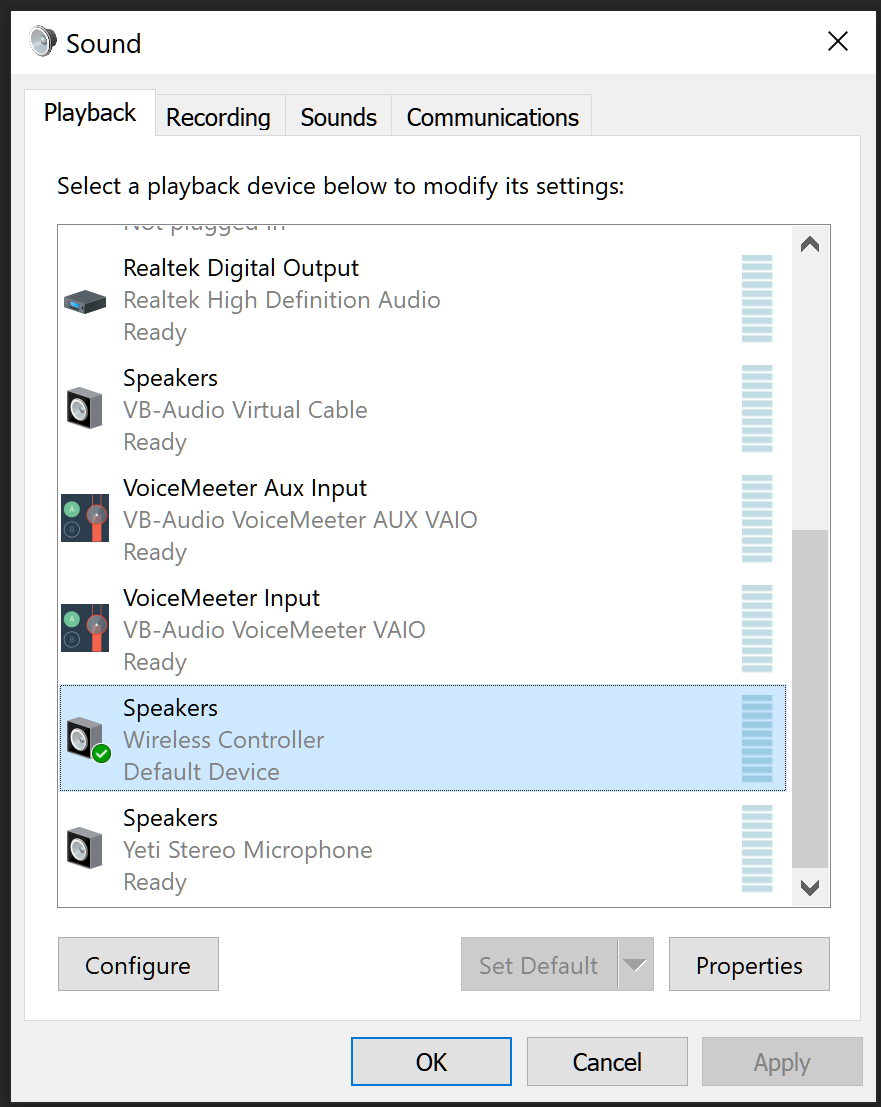
⠠⠌⠑⠏⠀⠼⠉⠒⠀⠠⠋⠔⠙⠀⠦⠠⠺⠊⠗⠑⠨⠎⠀⠠⠒⠞⠗⠕⠇⠇⠻⠴⠀⠔⠀⠮⠀⠦⠠⠏⠇⠁⠽⠃⠁⠉⠅⠴⠀⠞⠁⠃⠀⠷⠮⠀⠠⠎⠨⠙⠀⠕⠏⠰⠝⠎⠲
... - . .--. / ...-- ---... / ..-. .. -. -.. / .-..-. .-- .. .-. . .-.. . ... ... / -.-. --- -. - .-. --- .-.. .-.. . .-. .-..-. / .. -. / - .... . / .-..-. .--. .-.. .- -.-- -... .- -.-. -.- .-..-. / - .- -... / --- ..-. / - .... . / ... --- ..- -. -.. / --- .--. - .. --- -. ... .-.-.-
Step 4: Right click the "Wireless Controller" and select "Properties"
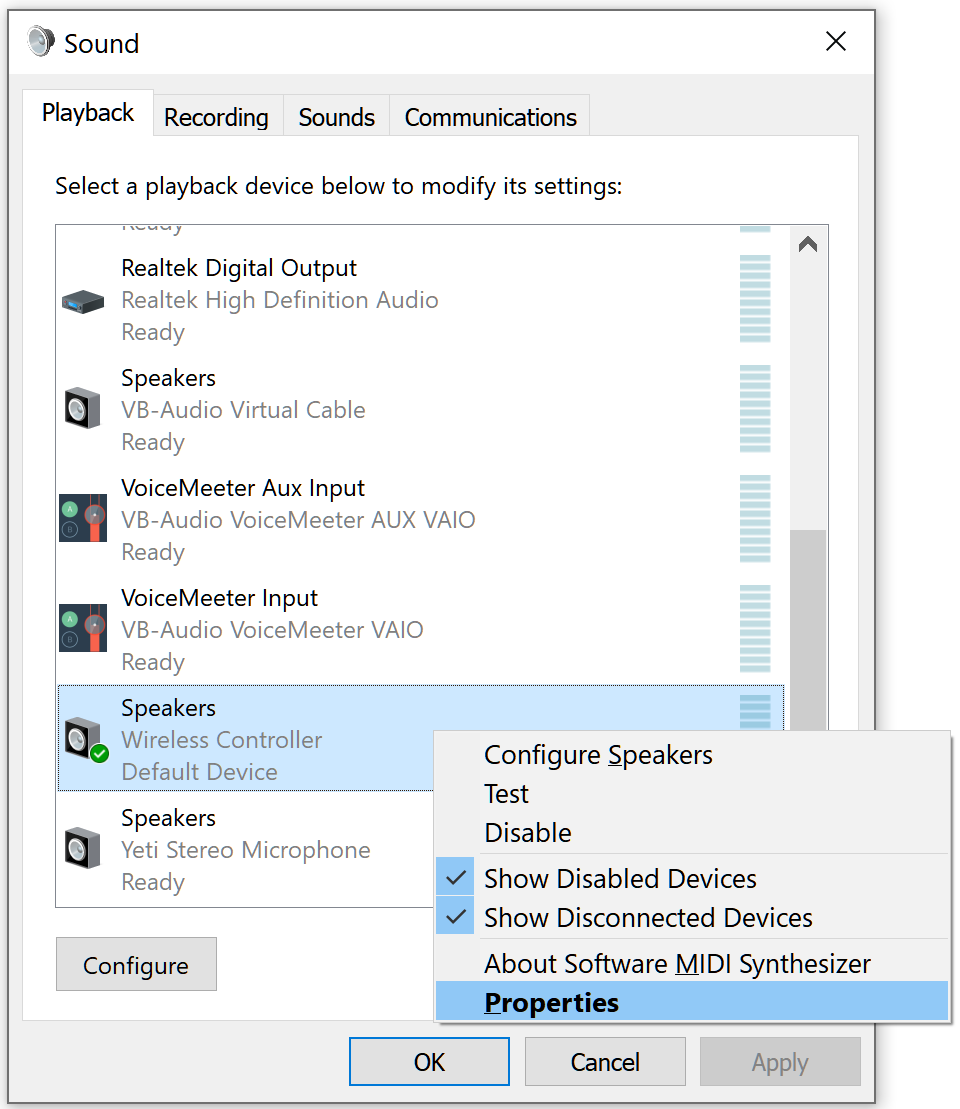
⠠⠌⠑⠏⠀⠼⠙⠒⠀⠠⠐⠗⠀⠉⠇⠊⠉⠅⠀⠮⠀⠦⠠⠺⠊⠗⠑⠨⠎⠀⠠⠒⠞⠗⠕⠇⠇⠻⠴⠀⠯⠀⠎⠑⠇⠑⠉⠞⠀⠦⠠⠏⠗⠕⠏⠻⠞⠊⠑⠎⠴
... - . .--. / ....- ---... / .-. .. --. .... - / -.-. .-.. .. -.-. -.- / - .... . / .-..-. .-- .. .-. . .-.. . ... ... / -.-. --- -. - .-. --- .-.. .-.. . .-. .-..-. / .- -. -.. / ... . .-.. . -.-. - / .-..-. .--. .-. --- .--. . .-. - .. . ... .-..-.
Step 5: In the "Enhancements" tab of the Speaker Properties, tick the "Speaker Fill" checkbox and click "OK"
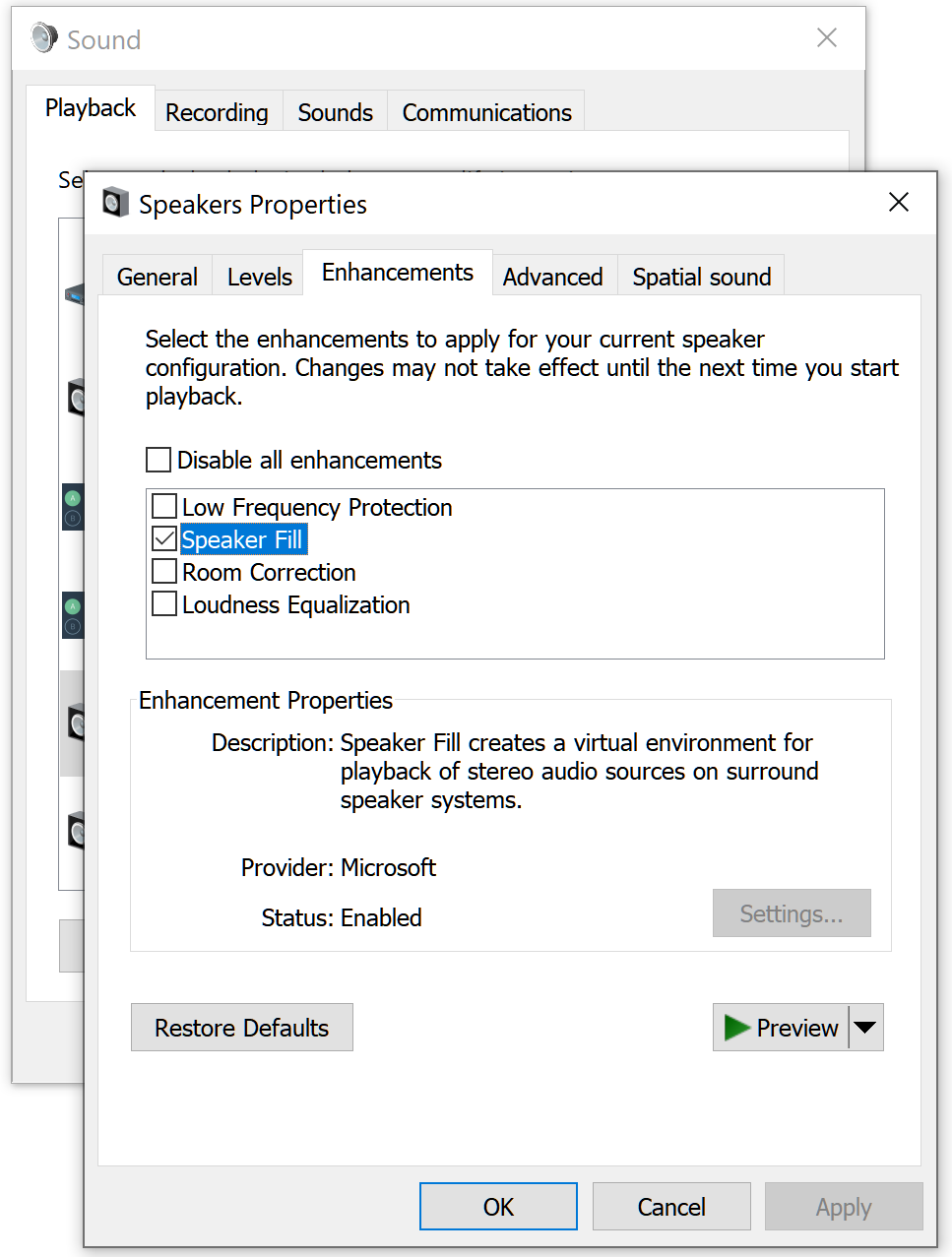
⠠⠌⠑⠏⠀⠼⠑⠒⠀⠠⠔⠀⠮⠀⠦⠠⠢⠓⠨⠑⠰⠞⠎⠴⠀⠞⠁⠃⠀⠷⠮⠀⠠⠎⠏⠂⠅⠻⠀⠠⠏⠗⠕⠏⠻⠞⠊⠑⠎⠂⠀⠞⠊⠉⠅⠀⠮⠀⠦⠠⠎⠏⠂⠅⠻⠀⠠⠋⠊⠇⠇⠴⠀⠡⠑⠉⠅⠃⠕⠭⠀⠯⠀⠉⠇⠊⠉⠅⠀⠦⠠⠠⠕⠅⠴
... - . .--. / ..... ---... / .. -. / - .... . / .-..-. . -. .... .- -. -.-. . -- . -. - ... .-..-. / - .- -... / --- ..-. / - .... . / ... .--. . .- -.- . .-. / .--. .-. --- .--. . .-. - .. . ... --..-- / - .. -.-. -.- / - .... . / .-..-. ... .--. . .- -.- . .-. / ..-. .. .-.. .-.. .-..-. / -.-. .... . -.-. -.- -... --- -..- / .- -. -.. / -.-. .-.. .. -.-. -.- / .-..-. --- -.- .-..-.
| Status | Released |
| Category | Other |
| Author | LoganMakesGames |